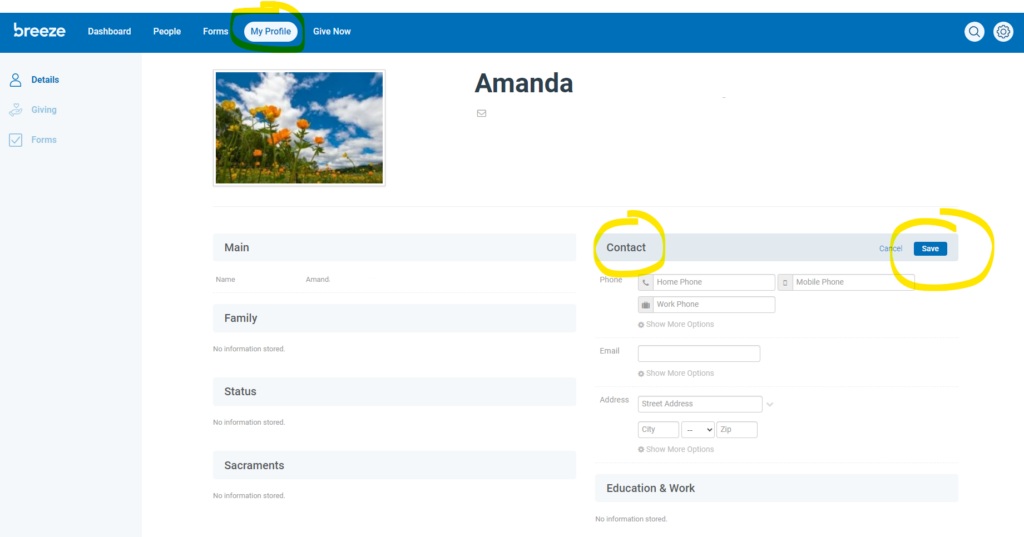Keeping your contact information up to date ensures that you receive important announcements, event invitations, and pastoral messages in a timely manner. It also helps us reach out to you in times of need or celebration.
To do so, follow these simple steps:
- Login to Breeze (for information on how to access your account, click here.)
- Select My Profile from the top navigation
- Hover over the Contact section and select “click to edit section”
- Add or update your information and click Save.
- That’s it! Nice and simple! 🙂
If you have any questions, please contact Amanda!