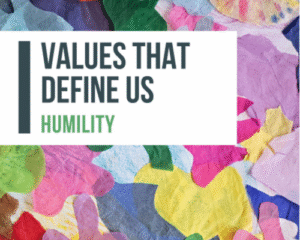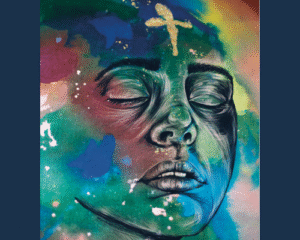We use Breeze Church Management System (Breeze CHMS) to make online giving simple and secure. By using Breeze, you can set up recurring gifts, make one-time donations, and adjust your giving preferences anytime.
Follow the steps below to set up or update your giving:
How to Set Up Online Giving
- Log in to Breeze
- Visit our login portal.
- Sign in with your Breeze username and password.
- If you cannot login, please email info@pcmorristown.org.
- Navigate to Giving
- Click “Give Now” in the top navigation menu.
- Enter Your Gift Details
- Add your donation amount
- Select the fund (If you’re setting up your pledge donations, please select 2026 Pledge (PCM4005))
- Select your giving frequency (one-time or recurring)
- Select how you’d like to donate (Credit/Debit or ACH Bank Transfer)
- Select “Continue“
- Add Payment Information
- Submit Your Gift by selecting the “Give” button
How to Adjust an Existing Recurring Gift
- Login to Breeze
- Visit our login portal.
- Sign in with your Breeze username and password.
- If you cannot login, please email info@pcmorristown.org.
- Navigate to Giving
- Click “Give Now” in the top navigation menu.
- On the left sidebar menu, select “Recurring Gifts”
- Choose the gift you want to edit
- Click Edit to:
- Update amount
- Change frequency
- Modify payment method
- Pause or cancel your recurring gift
- Save your changes
Need Help?
If you have questions or need assistance setting up your giving, please contact office@pcmorristown.org, we’re happy to help!